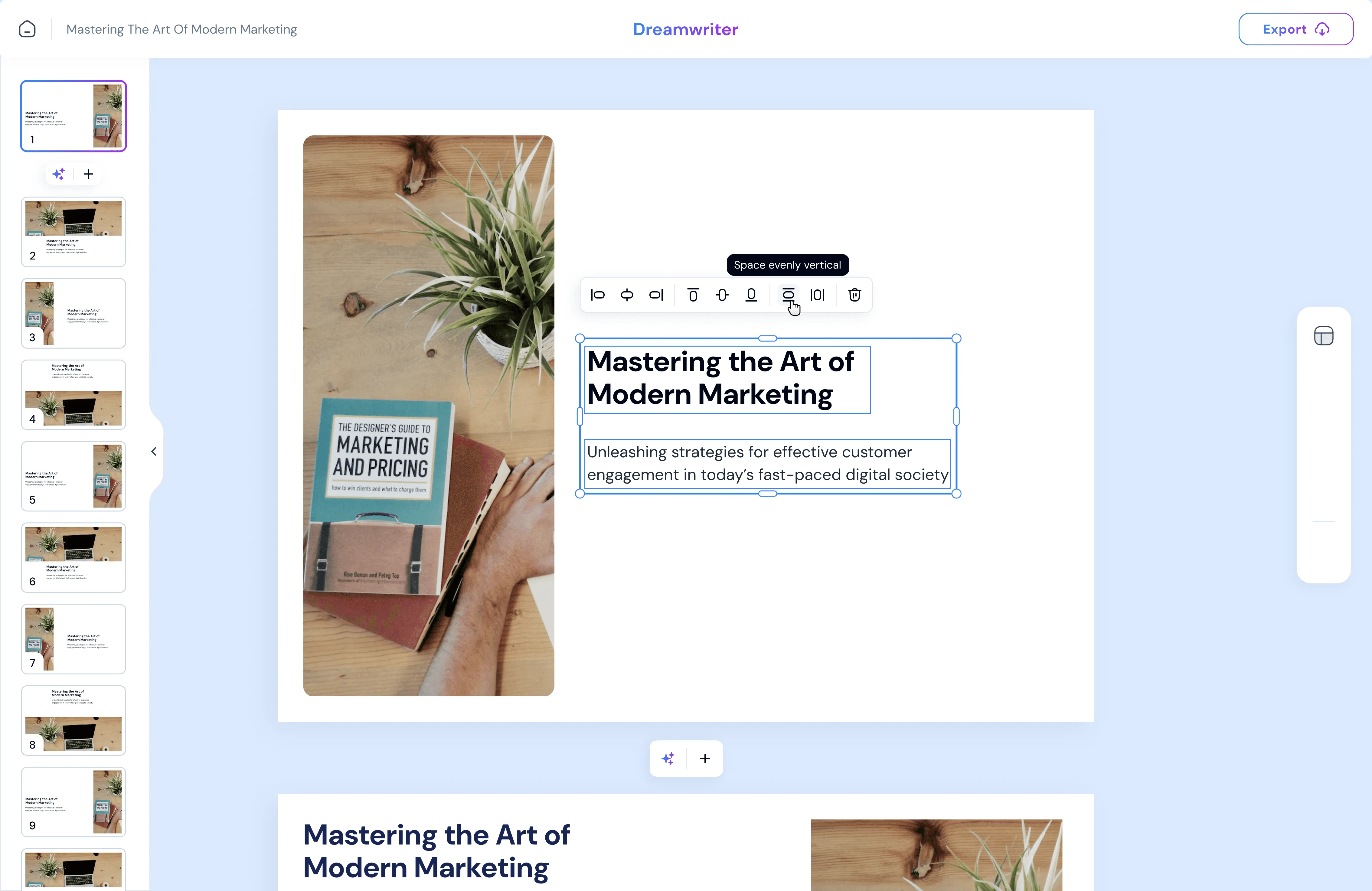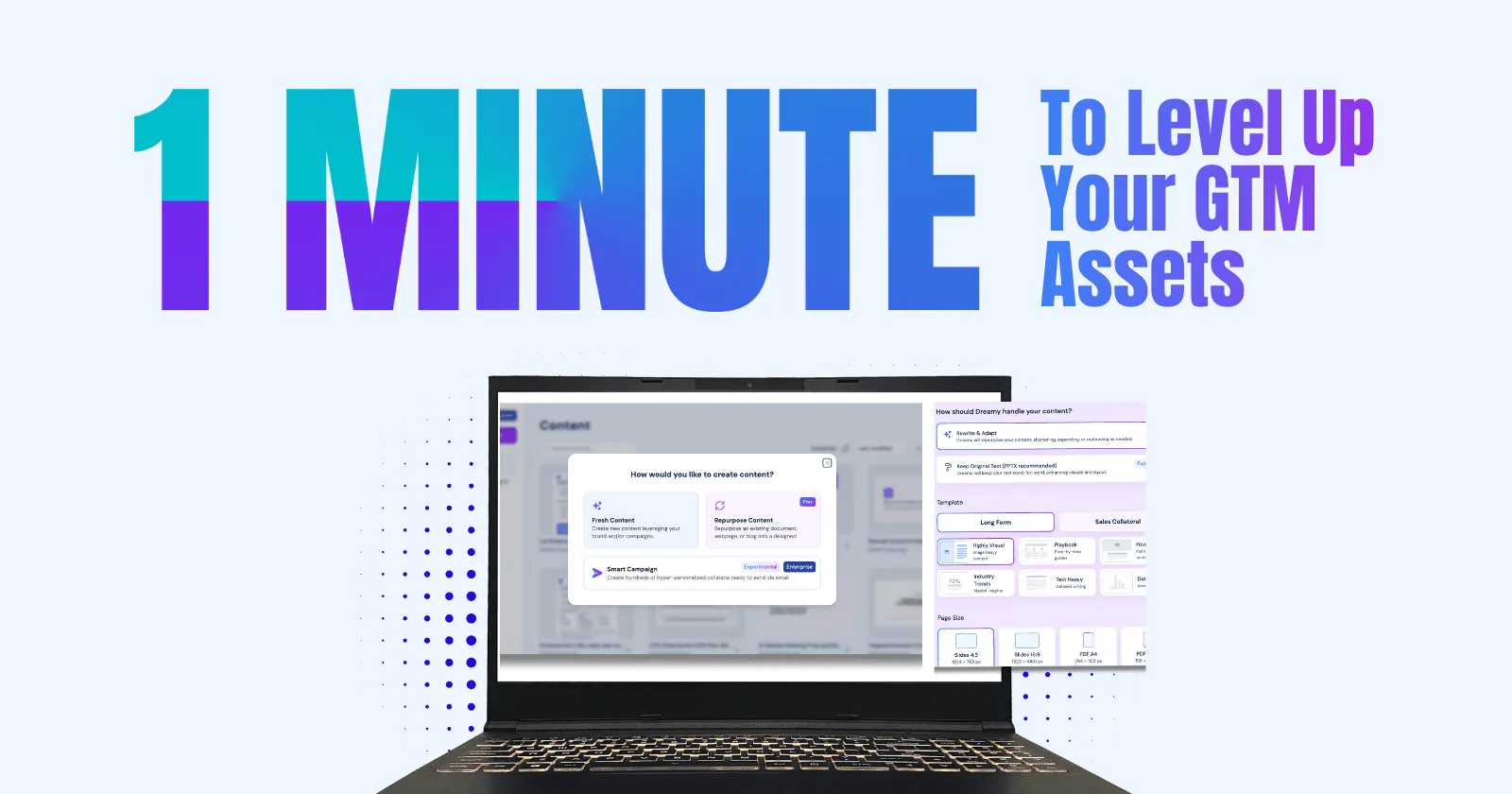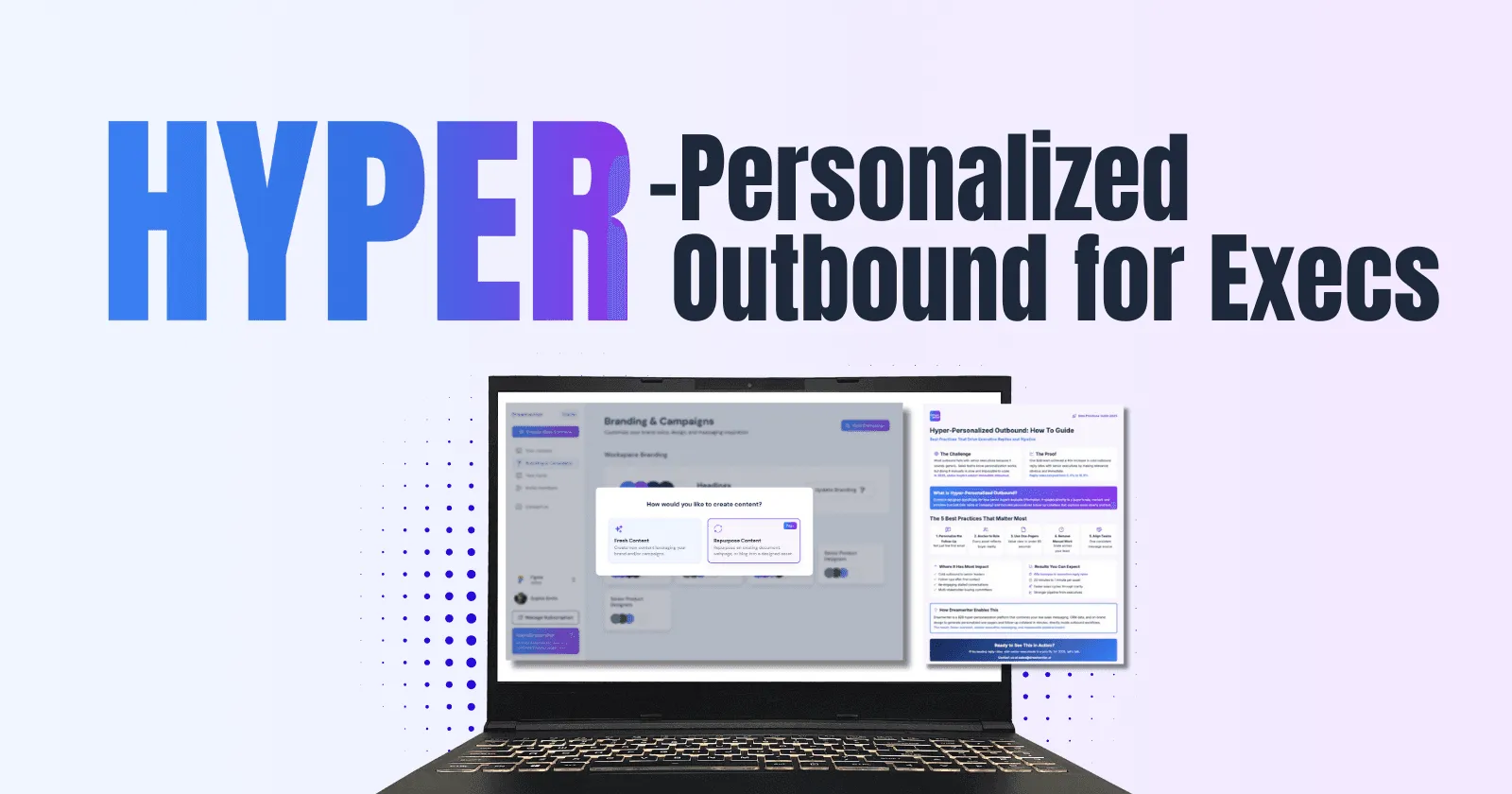New Features: Drag & Drop Editor + Image Scraping
New Features: Drag & Drop Editor + Image Scraping
Big News: Dreamwriter.ai Just Got Even Smarter
At Dreamwriter.ai, we’re all about making content creation effortless and enjoyable. That’s why we’re thrilled to announce our latest update: the drag-and-drop editor! Whether you’re crafting marketing materials, sales presentations, or anything in between, this tool gives you the freedom to create exactly what you envision.
You Spoke, We Listened: Our New Drag-and-Drop Editor
We heard from countless users that they wanted more say over their final content. So voilia! The new editor is simple, flexible, and puts you in full control.
- Easily rearrange content. Move blocks around to organize your ideas seamlessly.
- Customize with precision. Fine-tune every detail to make your content feel just right for your audience.
Basically, it’s like having your very own design studio built right into Dreamwriter.
Smarter Visuals with Webpage Image Scraping
Good visuals are the unsung heroes of great content — they grab attention, tell a story, and make your work more engaging. But finding the right images can be a time-consuming hassle. That’s where our new webpage image scraping feature comes in.
With this cutting-edge tool, Dreamwriter.ai can:
- Automatically extract images from a webpage you provide.
- Seamlessly incorporate them into your content without extra steps like downloading or re-uploading.
No more jumping between browser tabs, saving files, or wondering if you’ve got the right dimensions. Dreamwriter does the heavy lifting so you can focus on the creative side.
How it works:
- Provide the URL of a webpage with the visuals you like.
- Dreamwriter scans the page, identifies the images, and suggests them for use in your content.
- Select what works for you — or let Dreamwriter auto-insert the most relevant options.
It’s fast, intuitive, and makes your content look polished in no time. Whether you’re working on a blog post, a report, or a presentation, this feature helps you match your visuals to your message effortlessly.
Have Questions? Feedback? Let’s Chat!
We’ve also made it easier for you to reach us. You can now hit the “Contact Us” button within the application to send us a quick message — whether it’s a suggestion, a question, or just a note to say hi. Your feedback helps us keep improving, and we love hearing from you.
What’s Up Next? Create Campaigns For Hyper-Personalization, At Scale
Not only will Dreamy be trained to write on-brand content across your organization, but we’re also creating a new campaign workflow. This will empower marketing and sales teams to create campaigns that are organized by product, use-case, target industries, or buyer persona roles.
This will enable you to do hyper-personalization at scale!
Try It Out Today
The new drag-and-drop editor (and all the other updates) are live now — ready for you to explore. Check it out for free at Dreamwriter.ai.