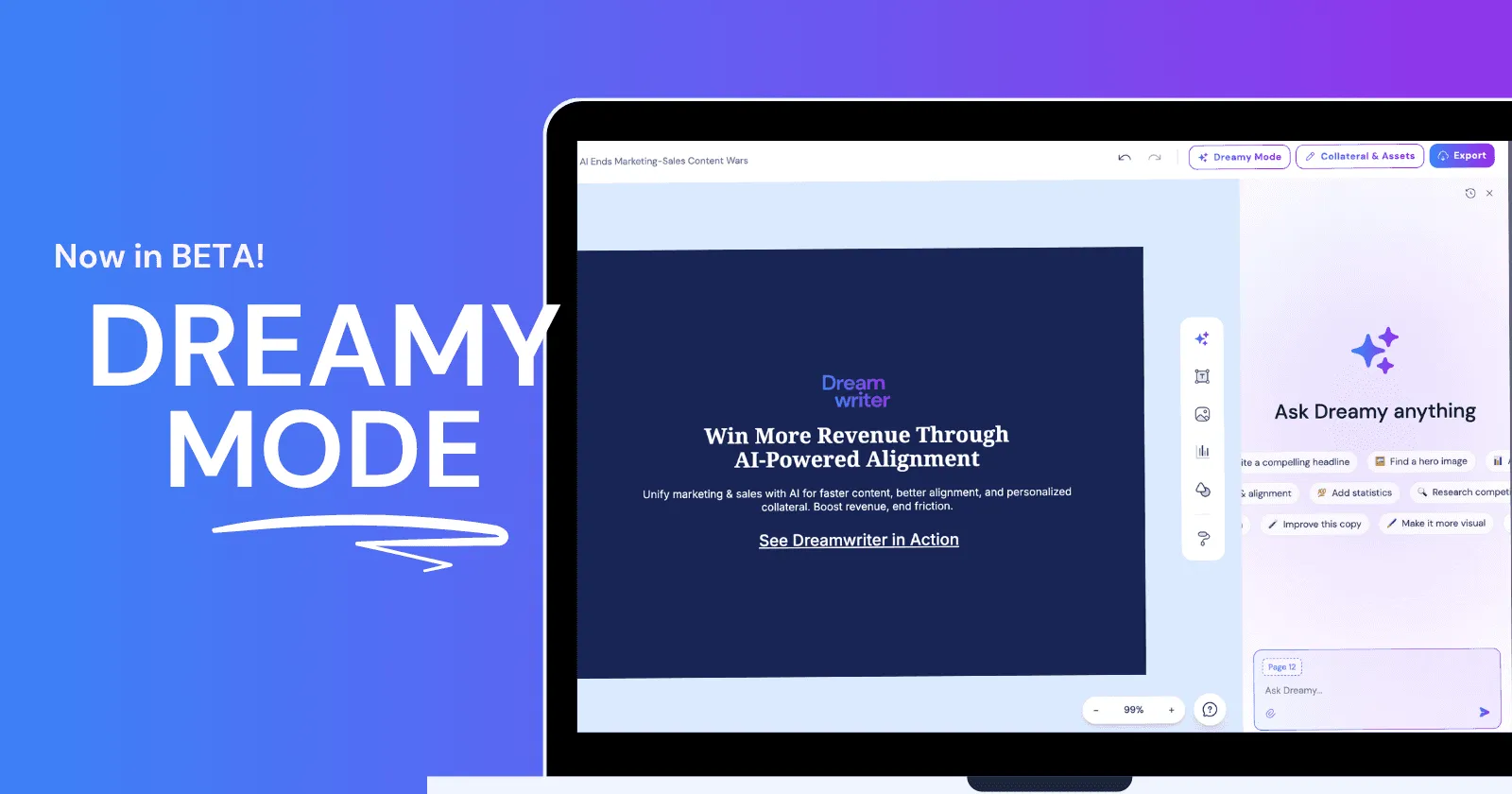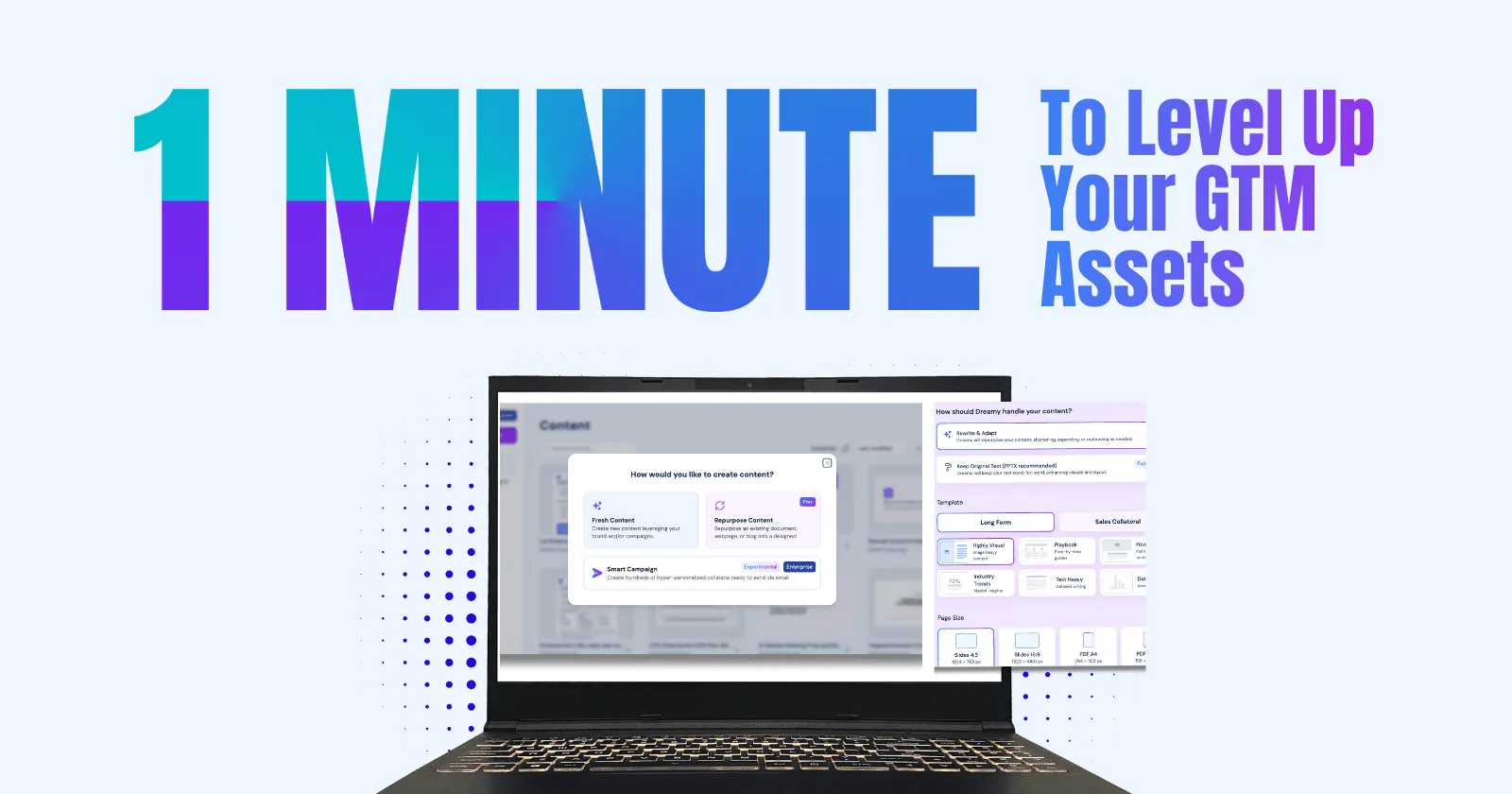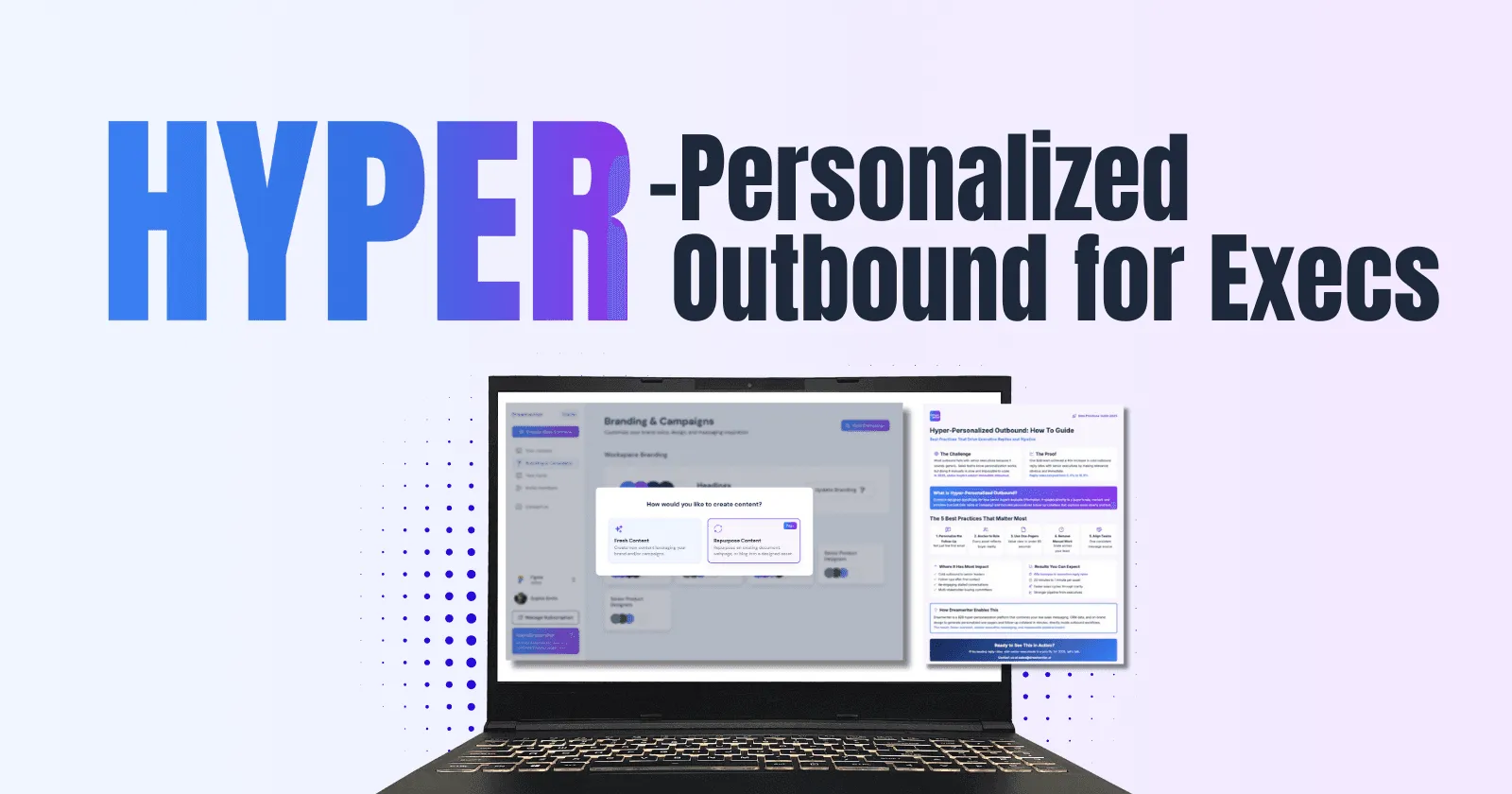Introducing Dreamy Mode (Beta): The Fastest Way to Refine and Personalize Your Sales Content
Introducing Dreamy Mode (Beta): The Fastest Way to Refine and Personalize Your Sales Content
Introduction
Every sales team knows the feeling. You finish building a deck or campaign, and something still feels off. The tone is close but not quite there. The proof points are outdated. The visuals don’t match the story you’re telling.
You’re not alone. Research from HubSpot shows that sales reps spend nearly 70 percent of their time on non-selling work like creating, editing, or reworking content.
That’s why we built Dreamy Mode (Beta), your new copilot inside Dreamwriter. Dreamy Mode helps sales teams polish, personalize, and prepare content for any persona in minutes without starting over.
What is Dreamy Mode
Dreamy Mode is Dreamwriter’s new workspace where content refinement happens faster and with more context. It replaces the old “Rewrite with Dreamy” button, which only supported short text rewrites.
Now, sales and marketing teams can use Dreamy Mode to:
- Research live data and company insights directly inside the editor.
- Personalize messaging for specific roles, titles, or accounts.
- Improve tone and clarity to match your brand voice automatically.
- Translate content for regional teams while keeping layout intact.
- Add or generate visuals, icons, and charts in seconds.
Instead of jumping between tools and tabs, Dreamy Mode keeps every piece of context, including your brand tone, persona strategy, and visual system, active in every edit and suggestion.
Why We Built It
The idea for Dreamy Mode came directly from how sales teams use Dreamwriter every day.
Sales leaders told us their biggest time drain was not creating new content. It was refining what already existed. Adjusting tone, updating proof points, or tailoring slides by persona took hours.
Dreamwriter’s goal has always been to close the gap between content generation and final delivery. Dreamy Mode completes that mission.
It turns the editor into a workspace where you and Dreamy collaborate to get your content ready faster and with more accuracy.
How Dreamy Mode Works
Dreamy Mode understands the context behind your content, including your brand tone, target persona, and previous edits. This allows it to help you make sharper, faster refinements.
When you open Dreamy Mode, you can:
- Highlight any text or slide in your deck or content piece.
- Ask Dreamy to enhance, research, personalize, or redesign it.
- Review and approve the updates instantly.
You stay in control. Dreamy gives you smart suggestions, but you decide what fits best.
Example: You’re preparing for a call with a CFO in logistics. You can say:
“Update this proof slide for a CFO in logistics. Focus on cost efficiency and payback.”
Dreamy will:
- Pull relevant data and stats from reliable sources.
- Refresh the slide with a clean, professional design.
- Rewrite the outcomes in language that resonates with a CFO.
From “almost ready” to “meeting ready” in minutes.
Designed for Sales Leaders Who Need Speed
Sales cycles move quickly. A new stakeholder joins. A last-minute change appears. Dreamy Mode helps your team stay ahead of it all.
Here’s what it means in practice:
| Challenge | Before Dreamy Mode | After Dreamy Mode |
|---|---|---|
| Content felt off-tone | Manual rewrites | Smart tone adjustments that match your brand |
| Persona update before a call | Manual edits under pressure | One command updates by persona |
| No visuals on deadline | Designer bottlenecks | Generate visuals instantly |
| Multi-language rollout | Delays with translators | Instant translation that keeps layout intact |
| Lost time in follow-ups | Endless rework loops | One-click refinements that save hours |
Dreamy Mode feels like having a teammate who already knows your brand, your buyers, and your schedule.
Why It Matters for 2025 Sales Teams
The way buyers consume information is changing. Google’s 2025 updates show that users prefer structured, credible, and personalized answers.
Sales conversations follow the same pattern. Buyers expect tailored, relevant content that speaks their language.
Dreamy Mode helps your team deliver that kind of experience at scale, fast, accurate, and always on brand.
For sales leaders managing multiple teams or territories, it also means brand consistency across every deck, every campaign, and every region.
Your story stays sharp. Your team stays ready.
What’s Next
Dreamy Mode is currently in Beta, and we’re shaping it with user feedback.
This first release brings a full editing and personalization workspace into Dreamwriter, but we’re already building the next version, which will include:
- Campaign-aware personalization that reuses context from previous projects.
- Advanced analytics to measure what refinements drive faster deal cycles.
- Visual templates and storyboards that help teams build persona-based slides dynamically.
Our goal is simple: to make Dreamwriter your end-to-end content partner, not just a creation tool.
See Dreamy Mode in Action
If you’ve ever used Dreamwriter to build a deck, one-pager, or campaign, now’s the perfect time to try Dreamy Mode and see what’s possible.
Open a draft, click Dreamy Mode (Beta), and tell Dreamy what to improve. She’ll research, refine, and polish your piece, all inside your workspace.
Footnotes
- Thompson, Justina. “HubSpot’s 2025 State of Sales Report: What 1,000+ Sales Pros Say.” HubSpot Blog, 29 Aug. 2025.
- Goodwin, Danny. “Google’s Liz Reid: The Real Search Shift Is Behavioral, Not AI.” Search Engine Land, 16 Oct. 2025.