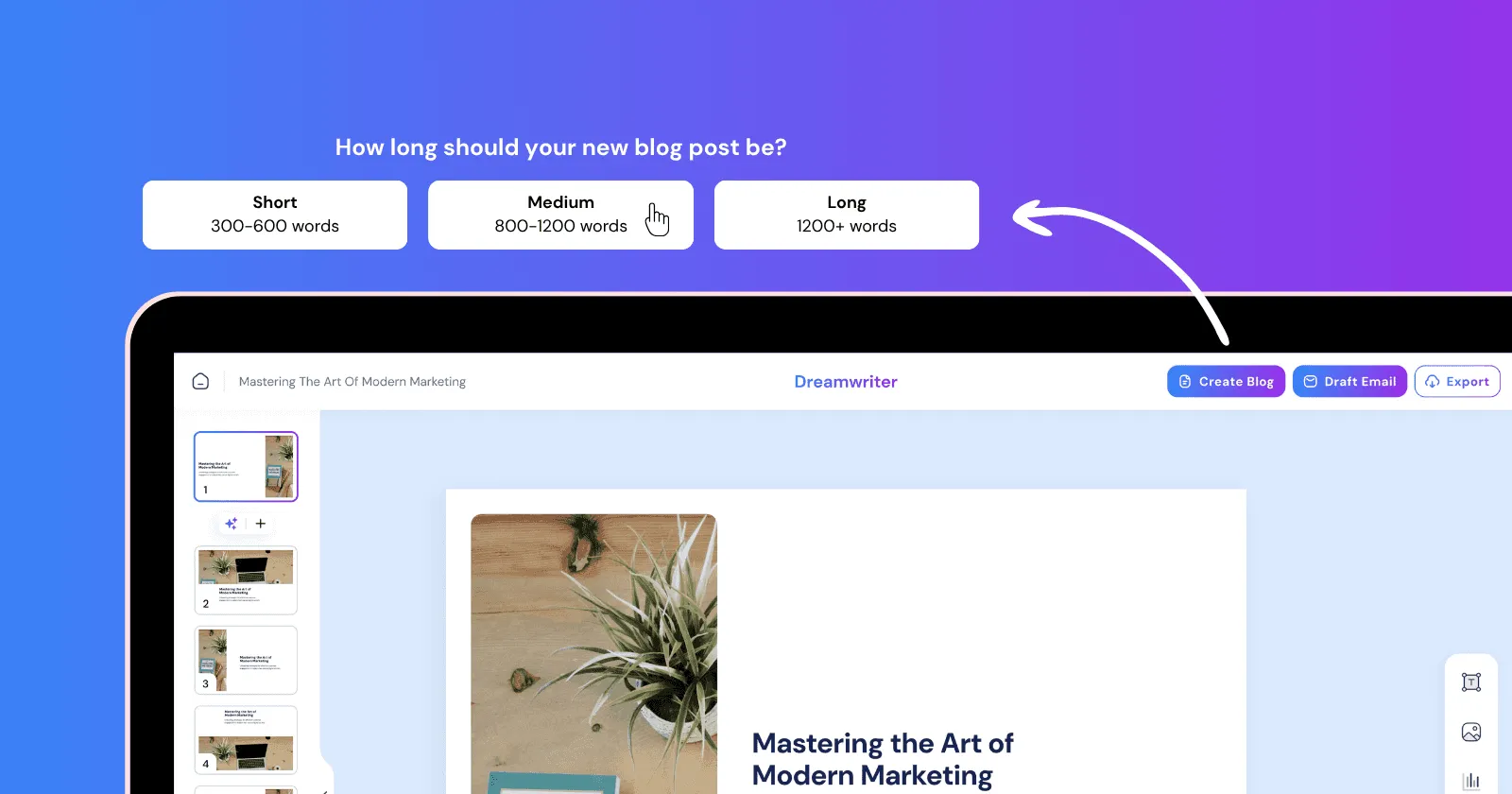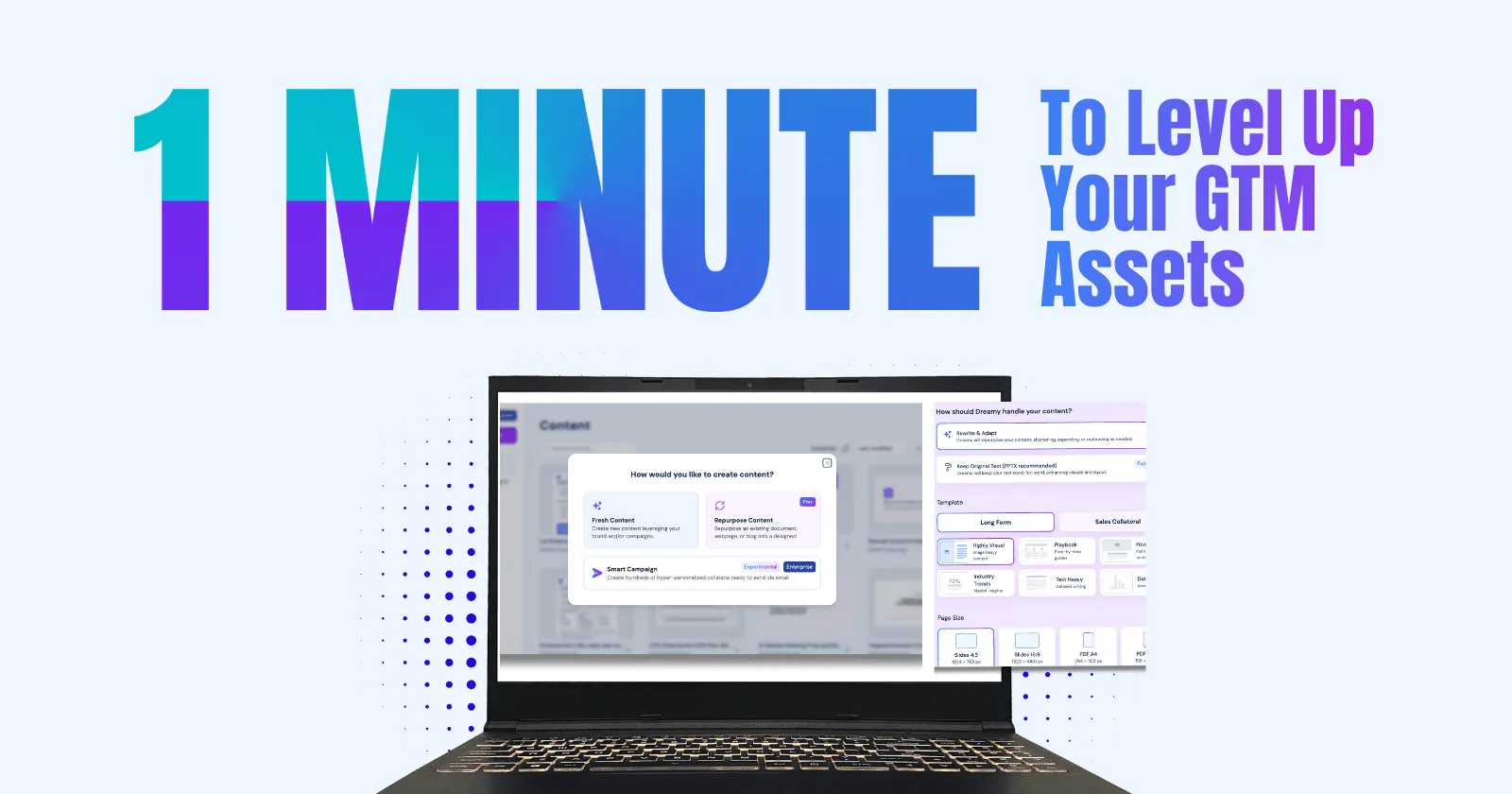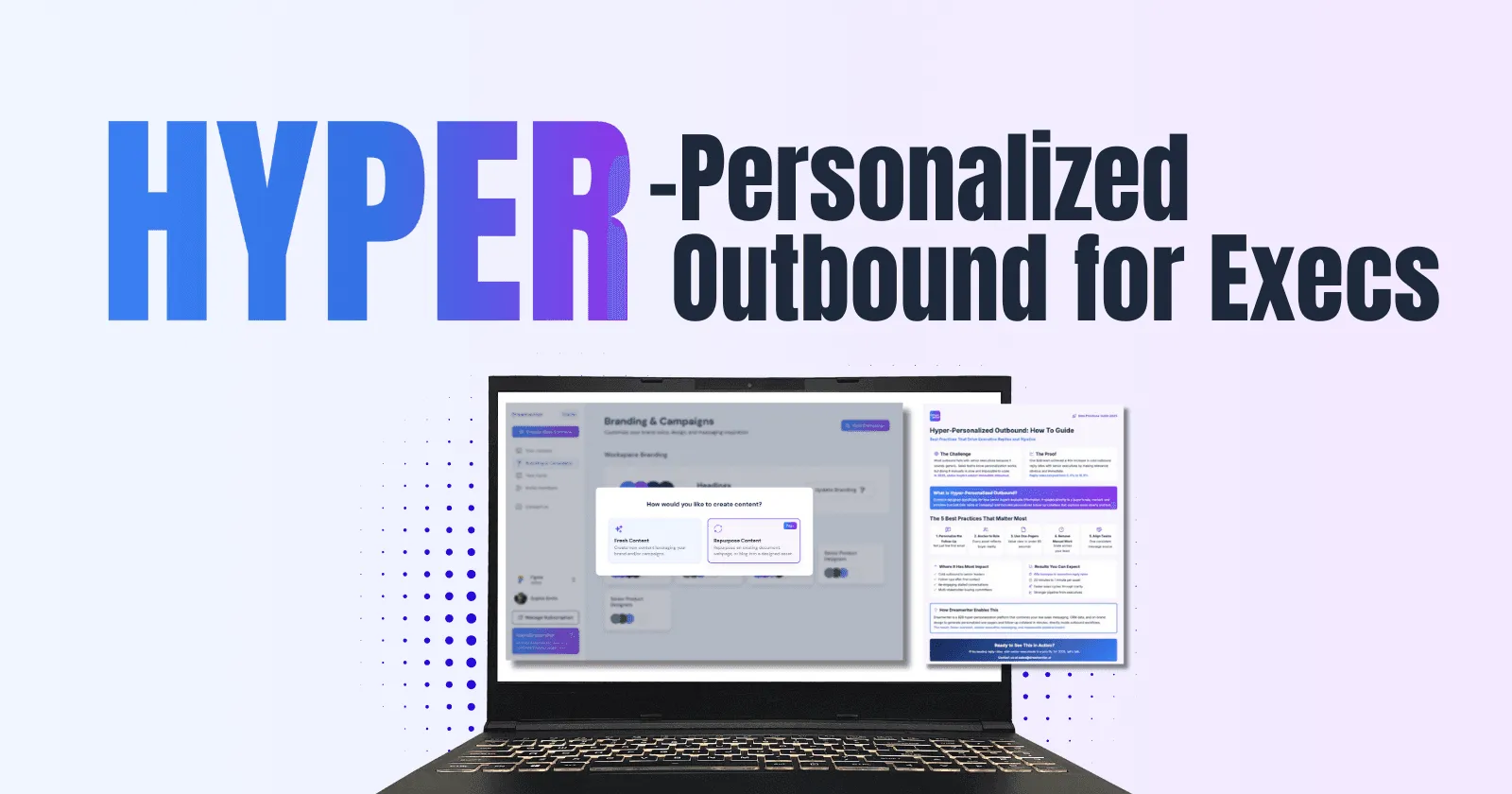Your Content Just Became a Blog - With One Click
You built something great in Dreamwriter, maybe a use case deck, maybe an Ebook, maybe that long-overdue whitepaper that’s finally client-ready. You polished it, tailored it, and maybe even used our Email Generator to send it out to prospects. But now what?
Now, you blog it.
Dreamwriter’s latest feature lets you generate a full blog post from any asset you’ve created, right inside the platform. It’s the fastest way to extend the reach of your hyper-personalized collateral and build more visibility without the copy-paste chaos of switching tabs, tools, or headspace.
One Piece of Collateral. Two Assets. Zero Extra Work.
Here’s the idea: if you already created a high-quality piece of content, you’re sitting on a goldmine of insight. Why not amplify it?
With Dreamwriter, you can instantly turn that content into a long- or short-form blog designed to help buyers explore, learn, and engage, on your terms.
Say you’ve just finished a sales one-pager aimed at RevOps leaders in fintech. With one click, you can generate a blog that unpacks the insight behind it, why this problem matters, what your product solves, and how the RevOps lead should think about the challenge.
You don’t need to rewrite the story. You just need to tell it again, in a format built for organic discovery.
Where You’ll Find It
Once you’ve created any content in Dreamwriter - a playbook, deck, Ebook, or even a simple slide, you’ll see a new option appear in the top-right bar: Create Blog.
Click it, and Dreamwriter gets to work.
You’ll be prompted to pick a word count (choose your length based on where you’re publishing), and the blog will generate in seconds. No prompt engineering. No guessing game.
Only a clean, ready-to-use blog that aligns with the collateral you already created.
You can:
- Copy the text as HTML, Plain Text, or Markdown
- Download it as a plain text file, HTML, or Markdown
- Paste it into your newsletter, blog hub, or internal wiki
This means your go-to-market engine keeps moving. One asset turns into two. One message turns into many.
Test It Out Yourself
If you’re already creating hyper-personalized collateral in Dreamwriter, this new feature gives you a multiplier. For every pitch deck, Ebook, or one-pager you make, you can instantly add a blog that brings the story to life in a new format. And since it’s all done inside the same editor, you don’t lose time bouncing between apps or briefing writers.
This is how we close the loop between creation and amplification.
Create your next asset in Dreamwriter, then click “Create Blog.”
Let your content work twice as hard and hit twice as many channels.
Want to see it in action? Log in to Dreamwriter and build your next blog from the content you’ve already created. You’ll be surprised how much easier content marketing can be.